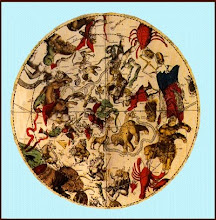here again is another before/after image.
in this one i used the spot healing brush to help take out the sign posts that were in the image before. But with the spot healing brush, i also used to clone tool to help delete the image even more.
I also used more the the same tools as before (healing, pattern and cloning) to further edit this image. I made the grass on the side of the road larger, the trees now have a stronger texture, and the fog on the mountains come down further along with the longer bridge.
By using these tools, you can edit any image to pretty much be whatever you want to image to look like.
I feel very comfortable with the clone tool, since i have used it in the past. However, the other tools I am not too clear on the perfect method to use them, I think they make the image look heavily altered and not something I would use in editing my own photos. But I will stay optimistic about these tools and hopefully with more practice with them, i will find a way to use them that will be very beneficial to my work.