



Today in class we continued our tutorials on Illustrator. We worked on methods of coping and duplicating for create images such as the clock, daisy and the blocks. Using methods such as keyboard shortcuts and toolbar options we were able to create images that are perfectly duplicated and at the right angles. Also, we learned how to distort an image (such as the daisy above) and to transform parts or all of am image (such as the block and some of the minute markers on the clock). These new skills will become very handy with our next project of recreating a product design. By being able to duplicate shapes, we can make perfect shapes that are still the same which matters if you want to make a very exact image.
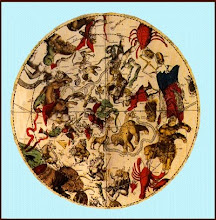
No comments:
Post a Comment